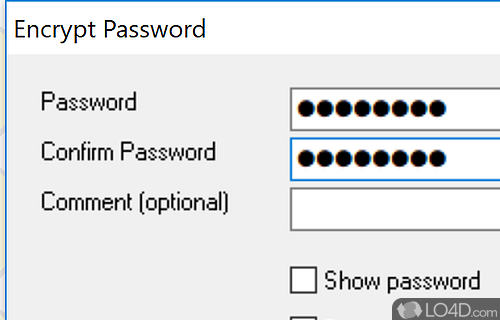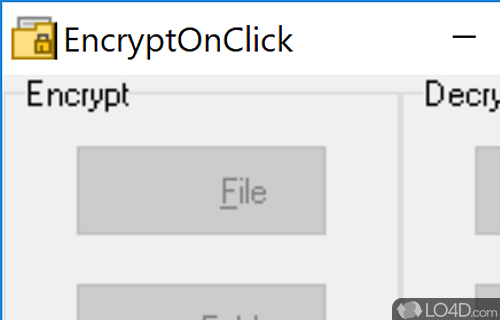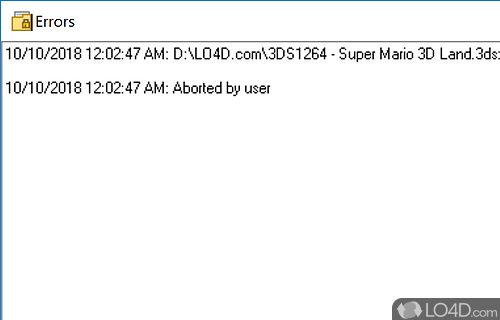Ensures the files you want to keep safe by encryption.
With the NSA and GCHQ hacking into citizens' computer systems, it has never been so important to encrypt your data and keep it YOUR data. EncryptOnClick is an ideal program which can protect your data with 256-bit encryption algorithms making it difficult-to-impossible to unlock your files.
The program interface is rather simple and includes four different buttons to activate its functionality. The first buttons password protect files and folders while the second two buttons decrypt them. Activating the encryption requires the user enter a password and then confirm the same password -- then click OK.
Once encryption has been enabled by EncryptOnClick, the file extensions will be changed to ".EOC"; decrypting them will restore their original extensions. PCs with EncryptOnClick installed should automatically recognize the files it has encrypted.
All in all, this application is rather useful and uncomplicated due to its simple operation and very easy-to-understand user interface.
Features of EncryptOnClick
- Backup: Creates local or cloud backups of encrypted files.
- Command Line Interface: Allows users to automate encryption tasks.
- Compression: Compresses files before encryption.
- Drag-and-Drop: Streamlines the encryption process.
- Encrypt-to-Self: Encrypts files to self-generated key files.
- Encryption: Secures files with AES-256 encryption.
- File Recovery: Recovers files that were deleted or corrupted.
- File Shredding: Permanently erases confidential files.
- File Splitting: Divides files into multiple files for secure storage.
- File Syncing: Synchronizes encrypted files across multiple devices.
- Multi-User Support: Supports multiple users with different passwords.
- Password Protection: Generates and stores secure passwords.
- Secure Storage: Stores data securely in the cloud.
Compatibility and License
Is EncryptOnClick free to download?
EncryptOnClick is provided under a freeware license on Windows from data encryption software with no restrictions on usage. Download and installation of this PC software is free and 2.4.16.0 is the latest version last time we checked.
Is EncryptOnClick for Windows 10?
Yes. It can run on a PC with Windows 11 or Windows 10. Previous versions of the OS shouldn't be a problem with Windows 8 and Windows 7 having been tested. It comes in both 32-bit and 64-bit downloads.
Filed under:
- EncryptOnClick Download
- Free Data Encryption Software
- File Encryption Software
- Software for Windows 10